When it comes to managing your online presence, cleaning up unused or unnecessary accounts is crucial. In this article, we will guide you through the process of deleting your Indeed account. Whether you're looking to close an old account or simply want to start fresh, our step-by-step instructions will help you navigate the process with ease.
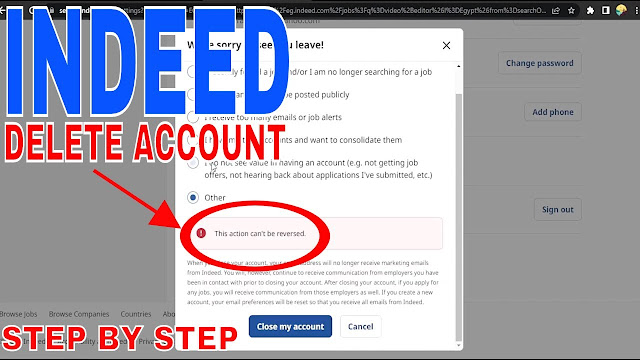
Introduction
In today's digital age, maintaining your online reputation is of utmost importance. Deleting outdated accounts, such as your Indeed profile, is a proactive step towards managing your digital footprint. Removing an Indeed account not only eliminates the information you no longer wish to share but also safeguards your personal data. In this guide, we'll explore the detailed steps on how to delete your Indeed account while ensuring that your online presence remains positive and professional.
How to Delete Indeed Account
Step 1: Access Your Indeed Account Settings
To initiate the account deletion process, log in to your Indeed account. Click on your profile picture at the top right corner of the page, then select "Account" from the dropdown menu. This will take you to your account settings.
Step 2: Navigate to the "Account" Section
In the account settings, scroll down until you find the "Account" section. Here, you'll see various account-related options.
Step 3: Choose "Close My Account"
Under the "Account" section you can locate the "Close My Account" option. Now Clicking on this option will start the account deletion process.
Step 4: Provide Feedback (Optional)
Indeed values user feedback. You will be prompted to give a reason for closing your account. This step is optional, but sharing your reason can help Indeed enhance its services.
Step 5: Confirm Account Deletion
After providing feedback (or choosing to skip it), Indeed will display a confirmation message outlining the consequences of account deletion. Read through the message to ensure you understand the implications.
Step 6: Click "Close My Account"
If you are certain about deleting your account, click the "Close My Account" button. Indeed will process your request, and your account will be deactivated.
Step 7: Check Your Email
Shortly after initiating the account deletion process, Indeed will send a confirmation email to the address associated with your account. Open the email and follow the provided instructions to complete the deletion process.
Step 8: Account Deletion Complete
Once you've followed the email instructions, your Indeed account will be permanently deleted. Any saved data, including your resume and job applications, will be removed from the platform.
FAQs About Deleting Your Indeed Account
Can I Reactivate My Deleted Indeed Account?
No, once you have deleted your Indeed account, it cannot be reactivated. Ensure that you've saved any important information before proceeding with the deletion.
Will Deleting Indeed Account Affect My Job Applications?
Yes, deleting your Indeed account will remove all your job applications and saved resumes. If you intend to continue job hunting, consider this before proceeding with the deletion.
How Long will It Take to Delete My Account?
The account deletion process is usually completed within a few minutes. However, it's important to note that the removal of your information from search engine results may take longer.
Is My Data Secure After Deleting My Account?
Indeed takes security seriously and strives to protect user data. After deleting your account, your personal information will no longer be accessible on the platform.
Can You Delete My Indeed Account Using the Mobile App?
Yes, you can delete your Indeed account using the mobile app. The steps are similar to those outlined for the desktop version.
Are There Any Alternatives to Deleting My Account?
If you are not sure about permanently deleting your account, you can consider deactivating it temporarily. Deactivation allows you to pause your account without losing your data.
Conclusion
In a world where our online presence holds significant weight, managing our digital footprint is essential. Deleting your Indeed account, when no longer needed, is a responsible step toward maintaining your online reputation. By following the steps outlined in this guide, you can confidently delete your Indeed account while safeguarding your personal information. Remember that the account deletion process is irreversible, so ensure that you've backed up any crucial data before proceeding.
Deleting your Indeed account not only declutters your digital profile but also ensures that your online presence reflects your current professional status. By taking control of your online reputation, you are empowered to present yourself in the best possible light to potential employers and colleagues.
So, if you're ready to streamline your online presence and improve your digital footprint, follow the steps above to bid farewell to your Indeed account.










![An Error Occurred While Opening One or More Files[Fix]](https://blogger.googleusercontent.com/img/b/R29vZ2xl/AVvXsEhpVYgtywOtp0DUhrwC5AMXGICxMamGlwFkkfPm-vz6qNxS2-NzUlpWK5jzpN2vwEZAPqNdjJP9ISqoooMT2GdrPwwoRpfNRha5M88mzwxTFzXDZ8YPTPi-8c9JNHxN_MxfXNTP2Fs3okpH88arKM851s_8C_aEEr9mgtjhuNXHzjzEashZNAFhnxpzeQ/w72/An%20Error%20Occurred%20While%20Opening%20One%20or%20More%20Files.jpg)
