Are you a Spotify enthusiast looking to update your payment information? Perhaps you've got a new credit card or simply want to switch to a different one. In this comprehensive guide, we'll walk you through the process of changing your credit card on Spotify, ensuring that your music-listening experience remains uninterrupted. Let's dive into this easy and straightforward process.
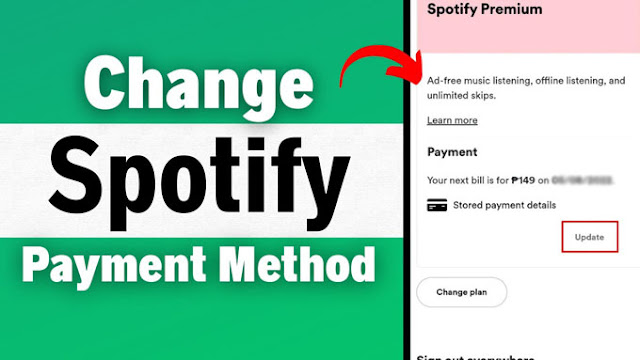
How to Change Credit Card on Spotify
In order to change your credit card on Spotify, follow these simple steps:
Access Your Account Settings
- Log in to your Spotify account using your credentials.
- Now you can Click on your profile picture in the top right corner.
- Select "Account" from the dropdown menu.
Navigate to Payment Details
- In the account overview, find the "Your plan" section.
- Below the plan details, locate and click on "Update details" next to your payment method.
Remove the Current Credit Card
- Under the "Payment method" section, you'll see your current credit card information.
- Click on "Remove."
Add a New Credit Card
- After removing the old card, click on "Add a payment method."
- Enter your new credit card details, including card number, expiration date, and security code.
- Than Click "Add Card" to save the new payment method.
Verify the Changes
- Spotify may prompt you to confirm your account password or other security measures.
- Once confirmed, your new credit card will be added successfully.
Now you're all set with your updated payment information. Enjoy uninterrupted Spotify streaming!
Why Change Your Credit Card on Spotify?
Changing your credit card on Spotify can be necessary for several reasons:
- Expired Card: If your old card has expired, you'll need to update your payment method to continue enjoying Spotify Premium.
- Security: To enhance account security, it's a good practice to update your payment details periodically.
- Change of Payment Method: If you switch banks or get a new credit card, you'll want to update your payment information accordingly.
FAQs
How often can I change my credit card on Spotify?
Yes You can change your credit card on Spotify at any time. There are no restrictions on how often you can update your payment information.
Will I lose my playlists and saved music when I change my credit card?
No, changing your credit card details won't affect your playlists or saved music. Your music library remains intact.
Can I use a debit card instead of a credit card on Spotify?
Yes, Spotify accepts both credit and debit cards for payment. Make sure your debit card is authorized for online transactions.
What if I forget my Spotify password during the process?
If you forget your password, don't worry. Spotify will guide you through the password recovery process to ensure the security of your account.
Is it safe to update my credit card information on Spotify?
Absolutely! Spotify takes your security seriously. Your payment information is encrypted and stored securely, making it safe to update your details.
Can I change my billing address along with my credit card?
Yes, you can update your billing address while changing your credit card. This is useful if you've moved or need to modify your billing information for any reason.
Conclusion
Changing your credit card on Spotify is a straightforward process that ensures your music streaming experience remains uninterrupted. Whether you're switching to a new card or updating for security reasons, the steps outlined in this guide will help you navigate the process with ease.
Remember, keeping your payment information up to date not only ensures a seamless Spotify experience but also enhances the security of your account.
So go ahead, update your credit card on Spotify today, and continue enjoying your favorite tunes hassle-free!










![An Error Occurred While Opening One or More Files[Fix]](https://blogger.googleusercontent.com/img/b/R29vZ2xl/AVvXsEhpVYgtywOtp0DUhrwC5AMXGICxMamGlwFkkfPm-vz6qNxS2-NzUlpWK5jzpN2vwEZAPqNdjJP9ISqoooMT2GdrPwwoRpfNRha5M88mzwxTFzXDZ8YPTPi-8c9JNHxN_MxfXNTP2Fs3okpH88arKM851s_8C_aEEr9mgtjhuNXHzjzEashZNAFhnxpzeQ/w72/An%20Error%20Occurred%20While%20Opening%20One%20or%20More%20Files.jpg)
